Hi All
A quick Flickr guide if this is any use. If i have mis-described any step let me know so I can make edits etc.
EDIT - This guide is for use on a PC or laptop. Flickr from a phone is not all that easy to use as you can't get the BBCode.
When you share pics to Flickr they usually end up in the Flickr "Cameraroll".
From here they need to be saved into an album - new one or one you have already created.
In the Cameraroll page you click to select the pics you want to save to an album. When you click on them they will be "ticked". Also, at the bottom of the page you will have the option to "Add to album".
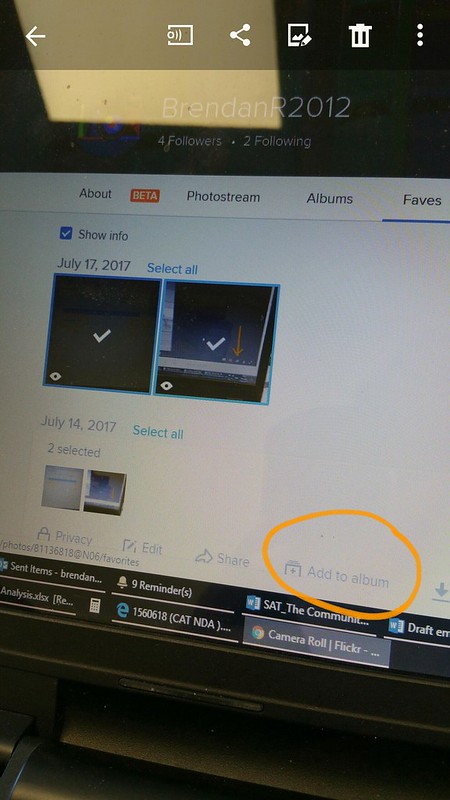 2017-07-17_10-21-49 by BrendanR2012, on Flickr
2017-07-17_10-21-49 by BrendanR2012, on FlickrClick "Add to album". It will take you to this page:
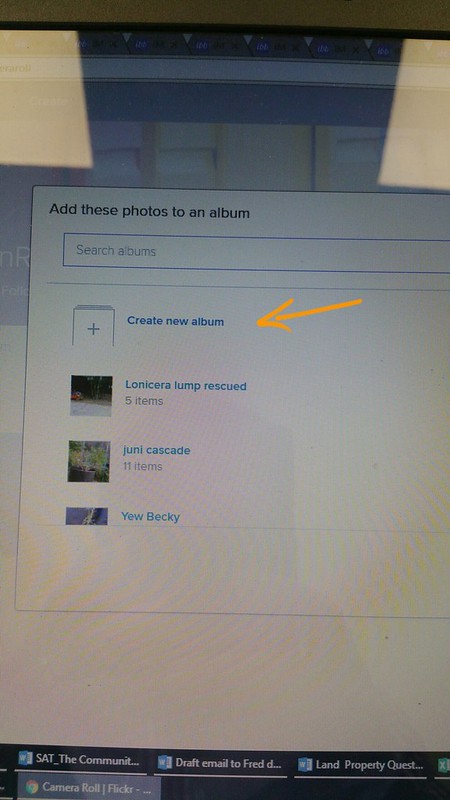 2017-07-17_10-23-20 by BrendanR2012, on Flickr
2017-07-17_10-23-20 by BrendanR2012, on FlickrHere you either click on an existing album and follow up with clicking "Done" or you "Create new album".
If you create a new album give it a name and "Create" the new album.
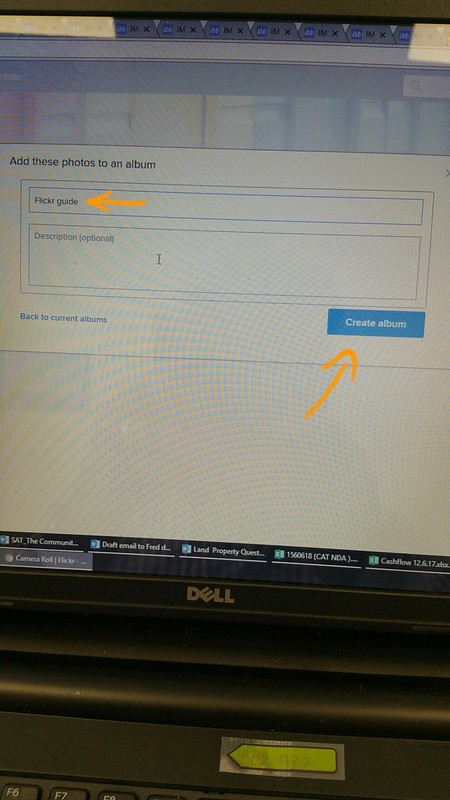 2017-07-17_10-24-31 by BrendanR2012, on Flickr
2017-07-17_10-24-31 by BrendanR2012, on FlickrOnce you have the new album you add the photos to it nd click "Done":
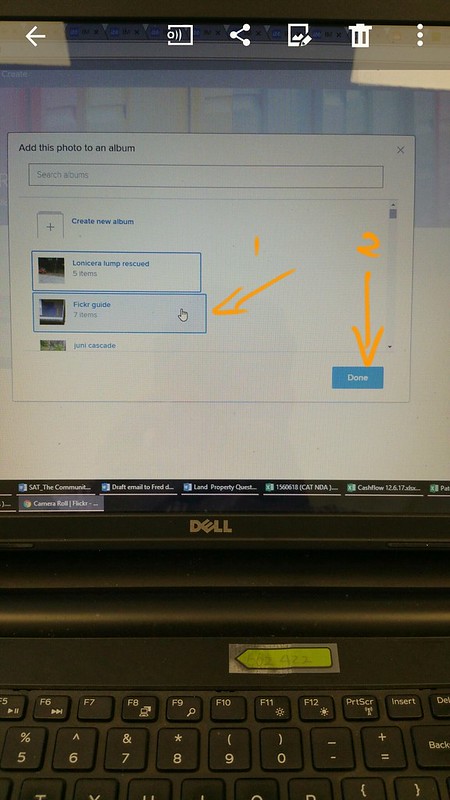 2017-07-17_10-35-53 by BrendanR2012, on Flickr
2017-07-17_10-35-53 by BrendanR2012, on FlickrYour new photos are now in an album. This is a great way to store pics of individual trees and make notes etc.
To share a pic of the tree on the forum open the album and click on the pic you want:
You will see a selection of options on the RHS, including this arrow:
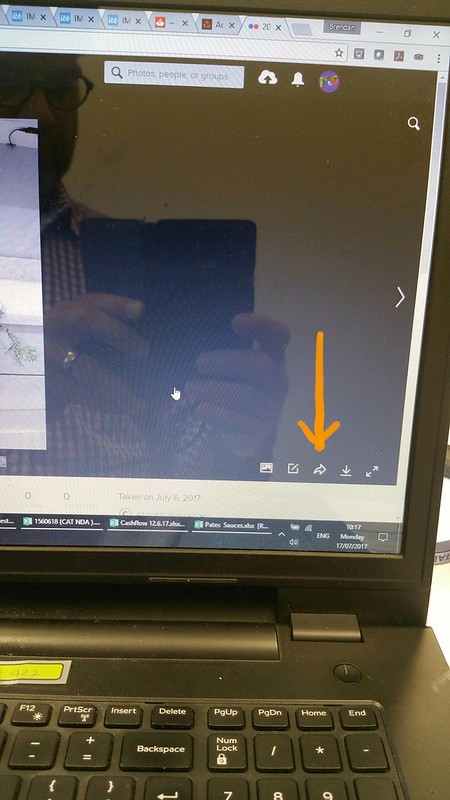 2017-07-17_10-18-33 by BrendanR2012, on Flickr
2017-07-17_10-18-33 by BrendanR2012, on FlickrClick on the arrow and you will get this menu:
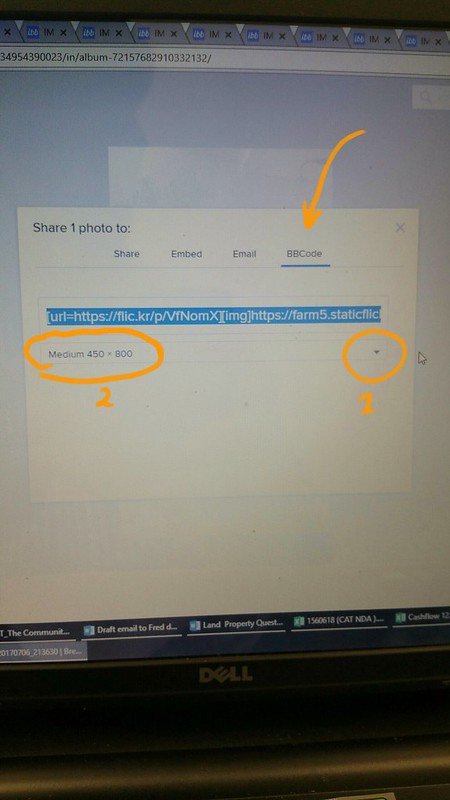 2017-07-17_10-20-03 by BrendanR2012, on Flickr
2017-07-17_10-20-03 by BrendanR2012, on FlickrFirst, select the tab on the top that says "BB Code".
That will give you a text box with a link.
Next make sure you are happy with the size of the image you are selecting. I chose one of the medium settings. To change it there is a drop-down menu at (1) that offers you many sizes to choose from. Click the size you want.
Finally, copy the link in the box. Highlight it and right-click "Copy". Once it is copied you simply paste it directly into the text box on the Weetrees page:
Job done.